Description
Get started on your gaming PC journey with the iBUYPOWER SlateMR 2150V2. This prebuilt utilizes expertly vetted components to create the perfect entry-level gaming desktop computer that supports your favorite videogames. The Intel Core i5 12400F processor and Nvidia GeForce GTX 1650 4GB graphics card lets you play games at a better frame rate and gives you the opportunity to start streaming and creating content. With 8GB of DDR4 memory, you’ll be able to run multiple processes and browser tabs at once. Optimize your desktop experience with iBUYPOWER. – RGB gaming keyboard and mouse included – Intel Core i5-12400F 2.50 GHz (up to 4.40 GHz Max Turbo) 6-core 12-thread processor – Nvidia GeForce GTX 1650 4GB graphics card – 500GB NVMe solid-state drive – 8 GB of DDR4 3000 MHz Ram – 600W 80+ gold power supply unit – 802.11AC Onboard Wi-Fi – Fan cooler – Comes with Windows 11 Home installed so you can quickly connect with your community through a smooth, modern interface
Important information
To report an issue with this product,click here.
Technical Details
| Standing screen display size | 1 |
|---|---|
| Processor | 2.5 GHz core_i5_12400f |
| RAM | 8 GB DDR4 |
| Memory Speed | 3000 MHz |
| Hard Drive | 500 GB SSD |
| Graphics Coprocessor | NVIDIA GeForce GTX 1650 |
| Chipset Brand | NVIDIA |
| Card Description | Dedicated |
| Graphics Card Ram Size | 4 GB |
| Wireless Type | 802.11ac |
| Number of USB 2.0 Ports | 2 |
| Number of USB 3.0 Ports | 4 |





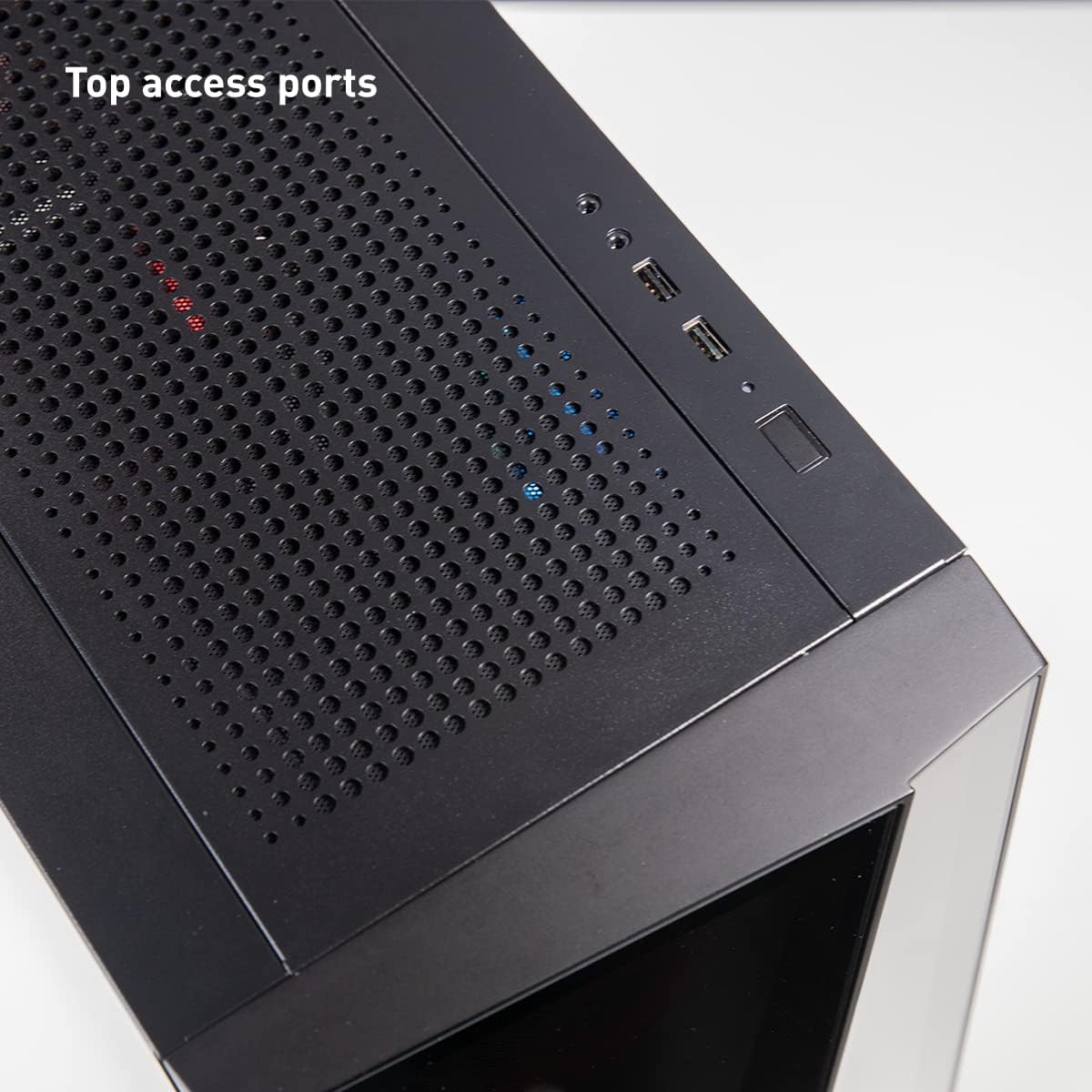














Braxadee (verified owner) –
4.0 out of 5 stars A Cheaper, But Good Quality, Option
This PC was a gift for my younger brother who does a lot of video editing and playing video games with his friends in his spare time – his previous computer just wasn’t cutting it anymore and he’s not quite old enough to understand how to put new parts in or make a custom one, so instead of diving into all of that, we did some searching and found this bad boy. Trust me, as a fellow online gamer and as someone who edits videos and things from time to time, I was very worried that the PC was going to show up and do nothing that it promises to in its description…well, plot twist, this is one of very few computers I’ve seen on Amazon that actually lives up to the hype.
It only took a couple of minutes to set it up and start downloading updates, software, the whole nine yards – something I immediately took notice of is how quiet the fans are, even when he’s running a high-quality video game, you can barely hear anything coming from the PC itself, and it hasn’t gotten super hot either, meaning the fans are doing their job. When it comes to actually running programs, my brother was able to quickly start editing videos, all of his programs and games running at 60 FPS or higher, once again with little to no complaint from the computer itself, not once yet has this thing crashed, had a forced stop or needed to be shut down.
Now the keyboard and mouse were written about in several reviews and were discussed in a mostly negatively light, so allow me to say this – they get the job done, and yeah sure they have a beautiful array of lights, but you could definitely go for a higher quality pair if you have the budget to do so, especially considering that the pre-installed app for controlling the equipment lights barely ever does what it’s designed to do. Most nights the computer has to be turned off because trying to turn off the lights on any of the equipment was a massive struggle, if the program to control the lights is even willing to open at all – I’m not sure what could possibly be causing the issue, but so far we haven’t found a solution.
All in all, if you’ve got a teenager or if you’re a young adult in need of a gaming or work PC that fits your tight budget, this is definitely one of the nicer options that I would be willing to recommend. Note that it DOES NOT come with a webcam, monitor, microphone or headset, so all of those items will need to be purchased separately depending on what you plan to primarily use the computer for. If you just need something that allows you to casually game with friends, or even live stream to your preferred platform, this is certainly a great place to start!
Amber (verified owner) –
5.0 out of 5 stars Great entry level PC
I got this for my brother who previously had a laptop with a 1650 in it. We both didn’t have the time or patience to build a PC from the ground up, and figured whatever prebuilt we get will be our learning experience for the future.
This computer was a really great choice! The difference is astounding.
Games he played before that had lag (modder Terraria+Minecraft, Risk of Rain 2) have zero lag now. There were games he couldn’t play before at all like Stray that he can now play flawlessly. Next game he wants to get is Elden Ring and I can’t wait to see how beautiful it looks running on this powerhouse.
The thing is easy to get into and we’re already talking about modding it in the future with different fans, potential water cooling, etc. First thing we will do is upgrade the RAM but honestly it works great with what it’s got and for the games he plays.
Attached is a screenshot of a site that translates GPU to the number of games it can play well. As you can see, the card in this prebuilt is crazy good. And for the price? Can’t be beat.
dorkulon (verified owner) –
3.0 out of 5 stars Read this if Windows either won’t boot or won’t activate
I’ll start with the important part.
A: If you get a “reboot and select proper boot device” error, try this first:
1. Reboot and tap F2/delete to get into BIOS setup
2. Switch from EZ mode to advanced (option is on bottom right)
3. Select “Boot” from the top menu bar
4. Select “CSM (Compatibility Support Module)”
5. Find “Boot Device Control” in this menu and change the setting to “UEFI only” — NOT “UEFI/Legacy OPROM” as it was set on mine.
6. Save and exit.
–I couldn’t tell you exactly why this worked but it did. Windows booted up fine after that. My hypothesis is that everyone having issues with this might be having the same problem and I hope someone from IBUYPOWER reads this and passes it along, because it’s not the sort of thing the average shmoe is going to figure out on his own.
B: If you can’t find your activation key
1. Press the window key + x
2. Open “Windows PowerShell (Admin)”
3. Copy/paste this line and hit enter: wmic path SoftwareLicensingService get OA3xOriginalProductKey
4. There you go, now copy/paste the key in Settings/Updates & Security/Activation/Change Product Key to activate.
My computer said that it wasn’t activated because “hardware had changed” (lol it’s supposed to be brand new) but when I entered the key it activated with no issues.
Hope it helps. Okay read on for full review:
——
——
So I feel like I should preface the ensuing complaints by saying that despite the issues I describe here, this machine is a delight in the speed department generally. I installed my basic apps on the SSD and everything loads in seemingly the time it takes to double-click an icon. Everything is lightning-quick. And while I’ve only had it a couple of days now, I’ve played Mass Effect Andromeda on all max settings and it’s pretty much flawless. Also this thing is very quiet. I feel like I spent the last few years with a hairdryer so that’s just great in itself. So, yeah, I’m glad I bought it.
BUT: I’m fairly sure this one was already sent back, for a few reasons, the first being that the box was barely hanging on by the time it got to me. I wondered why it had been placed upside-down on my porch but soon realized it was because the bottom was practically open and held together by not nearly enough tape. Also the packing foam the instructions tell me to remove from inside the case wasn’t there, as I’ve read has happened to others. Anyhow the molded foam on the outside was sufficient and it didn’t look any worse for wear. Cable management is good; everything seems squared away. I plugged her in and fans started spinning, boot logo appeared, everything seemed good.
Then I got the “reboot and select proper boot device” error. Oh great. So I go into BIOS and yeah, it sees the drives but it doesn’t see bootable media. Oh well, I read some reviews here that said Windows wasn’t installed; guess I got one of those. So I use my laptop to make a bootable WIndows 10 usb drive, insert that, and when it asks where to install it, there are my drives and parititions, including a big one on the SSD called “Windows.” Wait a minute–this thing DOES have an OS–but maybe it’s corrupted? No–when I select it, I’m told “Windows Cannot be installed to this disk. The selected disk is of the GPT partition style.”
So now I have another error message to Google. I learn that GPT is a format that only works with newer PCs whose firmware supports UEFI, whereas legacy systems require MBR. So there are two solutions to this: Either reformat your drive to MBR, wiping everything on it, or get your PC to boot UEFI-style.
So go back to BIOS–seeing as I suspected this is a UEFI-supporting system, and poke around. First I changed storage drives from “legacy only” to “UEFI first” and this only made it so I could no longer access the Win 10 USB drive, so I changed that back, thinking that I’d just have to wipe the drive anyway, just as a last stab in the dark made the change described above. You’d think the “UEFI/Legacy OPROM” setting would see a GPT drive but whatever–the point is that this is something that obviously should be set right before they ship it, and I wonder just how many aren’t.
Anyway after that the thing booted up. Windows 10, drivers preinstalled. But now a new problem: Windows wasn’t activated and the reason given in settings was “hardware had changed.” This is a (supposedly) brand new PC, right out of the box. Product key was supposed to be on a label on the machine but I sure couldn’t find it; luckily I figured it out from the command prompt, and once entered, the problem went away.
So… after all of that, like I said, this thing is amazing and everything I hoped it would be–so far. But technical hurdles like this would be insurmountable for many. I understand that to hit these price points overhead must be very low but I’m kind of amazed that these people are shipping $1,000+ computers without even booting them up once to see if they work. That UEFI/GPT issue just is not acceptable–set your BIOS right, for Pete’s sake. I would say 9 out of ten people would have wound up sending this thing back as a dud, which is probably how I wound up with it. And even beyond that, finding the product key probably would have been a tech support headache for some. Bottom line, this is a good gamble if you know what you’re doing when it comes to fixing issues like this. If you don’t, spend a little more or lower your requirements a bit and go with a more reliable operation.
All in all I’m happy now. Two minor peeves which are basically the same–1. I don’t know why all of these gaming boxes have these disco lights all over them, but I knew that going in and made sure there was an option to turn them off. The software to do that is preinstalled and easy to use, but if the thing falls asleep, the lights come back on when awakened and you have to turn them off again. Annoying. [EDIT: I figured out a workaround for this–if you turn the brightness all the way down in AURA it essentially turns them off for good.] Anyway I have the glass panels facing the wall because I want a computer to do things on a screen, not distract me from those things, so it’s just the one rear fan and it’s not all that bad. 2. I haven’t bothered with the keyboard, but the mouse that comes in the box also has these dumb rinky-dink lights running around it and they can’t be turned off.
I would give this thing 5 stars for how it’s performing now, but the total lack of any kind of test-drive or QC here is unacceptable.
Brianna Smith (verified owner) –
5.0 out of 5 stars Cord Management, Storage and Cooling Fan
This image was just a temporary solution to how the cords were before. I am getting an ESD Mat to officially fix this and arrange them more properly.
I’ve had this PC now since 2020. I have not had any issues what so ever with what I got it for which was gaming. Like Call of Duty Coldwar, Black Ops 2, Borderlands Series, Apel Legends, etc. They run great.
I clean the inside of my own PC and recently I changed the Thermal because it started rising above 90 C. The first time I opened this PC the first time I cleaned it over a year ago, I noticed whoever put this PC together did not do cable management very well. They had em in zip ties which hey, good but at the same time, they pulled them on too tight. I had to carefully cut them off because nothing was unlocking them. When they came off, some of the cords had indentions in them which I don’t think you’re supposed to tie them too tight. There was not wiggle room what so ever. They only put the cords through two areas more near the front fans and even tied bent cords together. So right now until I get an ESD Mat, I’ve got a big jumble mess of cords trying to poke out. Only reason why I had to deal with it in the first place because the zip ties were so tight, the cords could not be moved at all for one, but the side panel would not close all the way. It was very unorganized cord wise and very poorly done. Everything else is great.
If anyone plays big games like over 100gb’s worth, I would recommend getting a bigger hard drive or an external hard drive because you would be able to get 2 maybe 3-4 games(maybe). But you need extra space for gaming performance to. It’s an SDD which is good but there’s not a lot of space. I would say this particular build would probably be good for people who play indie type games or games that don’t require a lot of space.
All in all, I’d give this an 6/10 for my experience. Minus 4 stars for the way the cords were put together. Past 5 stars for never having performance issues with how they were done.
The cooling fan I kind of don’t like, when I changed the Thermal Paste in it a few days ago, this is the type of fan that you can’t really get in between the heat sink and fan because of what the screw has that connects to the heatsink. It’s impossible to take apart without breaking anything. So I’m considering on getting a new one at some point that I can easily maintain. And I really hate how uncomfortable it is once you get one screw out because it pops out loud and when trying to stick it back in its slot, you literally have to push down on it hard enough for the screw to be able to reach its socket. First time, I about had a heart attack because it literally sounds like something is breaking when it isn’t. Either way, I don’t like the fact you can’t get behind the fan truly to get to the hard to reach places.
It is quiet 99 percent of the time but you really hear the fans going once you launch a big graphical game like CoD. It’s not LOUD but you can definitely hear the speed increase when playing and launching those type of games.
Would I recommend this PC? Yes! Only complaint was cable management, storage and the cooling fan. This is a good budget gaming pc, so if anyone’s looking for a cheap setup, this is it.
It is also supports Windows 11 if anyone’s wondering. It took me months before I realized that it was. You have to switch the TPM on yourself. You may not get the update right away but it is compatible.
Julio Razo (verified owner) –
5.0 out of 5 stars Very satisfied with product
Upon receiving my PC I did notice some minor cosmetic damage to the exterior of the package but once opened I inspected the PC to check for any damage and found nothing it was properly packaged and kept safe. I needed this computer to replace my old work computer and I could not be happier with my upgrade. Transferring data was a breeze and all together the set up took about an hour. Upon startup i was impressed with how fast my PC was going from 4gb of to 16gb was a huge difference. I am very satisfied with my purchase and will purchase from them again in the future.
Chrissy M (verified owner) –
4.0 out of 5 stars A very solid starter from a well known company
This is my very first gaming PC, and for the price, it was the perfect pick up. Easy out of the box for the most part, and not too crazy of a start up. Still struggling to get some of the software 100% (more of an operating error though, still cant get Valorant running because of a Vanguard error). Not perfect power wise, but strong enough to run FPS’s like CS:GO very well. Very much recommended, unless you want something that can run the newest Call of Duty at 200 FPS right off the bat.
Daniel Skeen (verified owner) –
4.0 out of 5 stars So far, so good
My old desktop was giving me a hard time, so I decided to upgrade to something at a reasonable price that could just be a good workstation. I’m not the most demanding customer in the world, but so far, this one seems to be alright. The packaging is nicely idiotproof, spelling out in nice big letters what you have to do to get this one installed. You boot it up, you set up Windows, and right there on the desktop is the program to control the tower’s lights.
The only downside, to my mind, is that the front end of the case is wasted on a ‘cool’ all-glass facade (with a not-so-cool logo for the manufacturer at the bottom). There’s no CD drive and the USB ports and such are located on top of the tower, so I’ll have to buy longer cables. Mild inconvenience, maybe, but if you didn’t want to know, you wouldn’t be reading this.
Dude behind the computer (verified owner) –
4.0 out of 5 stars It’s good 👍🏼
This product came in 2 days early from the initial date it was suppose to be delivered which is always a plus. The pc itself is a very clean setup and it runs well, making close to no noise. The only complaint I have is that when trying to install a new ssd, there was only one slot which is already taken by the 500gb ssd installed. It’s more my fault for not researching more but I can’t complain, I can always install a hard-drive for cheaper I guess 🤷🏻♂️ The product I got is a great setup otherwise and I’m happy with it!
Wesley Birdwell (verified owner) –
5.0 out of 5 stars Super Easy to Set Up and Looks Great!
Just got my new prebuilt (Element 9260), and the experience from shipping to delivery to setup has been a breeze. No complaints at all on that end.
As for the machine itself, it was honestly so easy to set up. Mostly everything was in-place already, but anything I did have to plug in or remove myself was covered in the instructions, which were very easy to follow.
Having just messed around with it for only an hour or so, getting everything set up and testing a new game, I can tell that this is going to be such a great machine to work and game on! It even looks great too with the clear case and all the RGB! Very much looking forward to using this!
(Will update the review after about a month with some more detail about performance and so on.)
tabitha (verified owner) –
4.0 out of 5 stars Great PC
I just recently bought this PC, and it came faster than expected! I also love that the instructions of setup were not that too difficult and very user/beginner tech friendly! I haven’t had the PC long yet but so far the PC works great, haven’t had any problems yet.
Ulcethy –
priligy (dapoxetine) Up to one third of patients show a decrease in serum potassium, ranging from 0
droversointeru –
I will immediately grab your rss as I can not find your email subscription link or e-newsletter service. Do you have any? Please let me know so that I could subscribe. Thanks.
https://www.droversointeru.com
Lynwood Rubinow –
An interesting discussion is worth comment. I think that you should write more on this topic, it might not be a taboo subject but generally people are not enough to speak on such topics. To the next. Cheers
https://www.droversointeru.com
uganda mountain gorillas –
You have brought up a very great details , thanks for the post.
https://www.gorillasafariscompany.com/
* * * Unlock Free Spins Today: https://apextend.com/index.php?irrorv * * * hs=850b1d278d4e3e50baf6c215c369f23a* ххх* –
70pk7l
* * * Claim Free iPhone 16 * * * hs=850b1d278d4e3e50baf6c215c369f23a* ххх* –
70pk7l